Developer X1 Credit Card Chip Writer Software
- Credit Card Chip Mastercard
- Emv Chip
- Developer X1 Credit Card Chip Writer Software Reviews
- Chase Credit Card Chip
EMV smart chip card reader and writer software I'm looking for EMV software that can read and write on the smart chip card, such ic card and credit card. Able to rewrite Truck 1.2.3 and PIN change. The soft wear has to work on MSR200 hardware or if you have any suggestion with hardware, i may consider. Universal software for reading RFID cards and tags Using Read-a-Card, systems that currently rely on barcode scanners can be migrated easily to contactless technology, and door access systems can be extended to enable card numbers to be read into different applications and databases.
Our advantage:
Free year guarantee health product
Free after-sale support and advices
EMV Binlist included
Instructions [FAQ]
Free updates
Instructions:
1 – Start your Laptop/Computer
2 – Once is done run EMV as admin in the same folder with the rest of the files,You will see an box asking you for your License key Enter your license key and allow to the software 1/2 Min for the complete installation.
3 – Connect your hardware to your laptop From the software Interface Select your hardware and press connect it is connected then the software will show you a popup with the connected Hardware.
4 – From the software interface select your card format and press Check USB Port a popup will show you the connected com port.
5 – Select your type of card Visa,MasterCard Etc…
6 – Press the Button Generate ARQC Key (this will generate a unique ARQC Key)
7 – Press Generate Master Key (This will Generate a Master Key)
8 – Check the Box Generate a New ICVV For Each Transaction,Accept EPI MCI Credit Debit,Accept ARPC Key,Store ARPC Key,USE EMV Tag and ICVV.
9 – Press the button Check ARQC Key and Check Master Key.
10 – Select The Card Expiration Data (The day is not Important Only the Month and Year)
11 – Enter The Pin code if you have it (If you are in USA and you want to use the card in POS then the PIN Is not Necessary but if you will like to use the Card in ATM then You need the Pin code)
12 – Enter Track 1 and Track 2 ATTENTION THE TRACK 2 NEED TO BE WITH D not = Example 1234567891085696D1465446886489484 Not 1234567891085696=1465446886489484, because the software will burn the data over your EMV Chip in .hex format since the POS/ATM is communicating in .hex not txt.
13 – Now press Valid data a popup will show up with the data you write in the software interface please check if is correct if it is then press Burn-card Button and allow the software 30/1 Min in order for it to burn the data over the EMV Chip.
14 – Press the button EXIT to exit the software,IMPORTANT DON’T PULL OUT THE CARD WHEN THE SOFTWARE IS OPEN EXIT THE SOFTWARE THEN YOU PULL-OUT THE CARD.
15 – Read the card a gain and see if all is ok for this simple run the software as admin,inter your card in the Hardware and from the software interface press the button Read Card allow it 15/30 sec and the data will show up if all is ok.
911 OPERATOR is a game about the difficult work of people that manage emergency lines and services. Main task is to answer incoming calls and to react properly - give first aid instructions, advise, dispatch correct number of firemen / police / ambulances, or sometimes just ignore the call. 911 operator game mac.
Now you are ready to use the card in any POS/ATM.
Frequently asked questions:
1 – Where can i buy The hardware,Smart Card and Dumps?
Hardware (MCR200, or any version Omnikey)
https://www.alibaba.com/product-detail/Best-selling-MCR200-chip-card-reader_60361065822.html?spm=0.galleryofferlist.normalList.32.9bb01e8dig3eyP
Smart Cards
https://www.alibaba.com/product-detail/MDJ16-Jcop21-36k-for-Jcop-card_60265358902.html?spm=a2700.7724857.normalList.26.56c64729P56Ga6
Cards
I don’t sell dumps cvv or skimmers, you should to get it himself
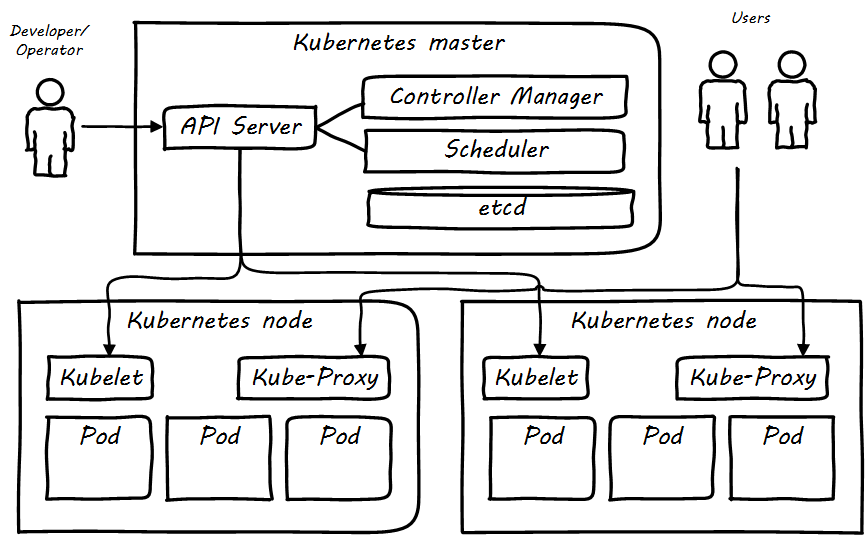
2 – Can i use the Card with a random PIN?
Yes and No,what i mean is that some POS/ATM Work offline and some Online,example if you have a Track 2 and you dont have the pin cod and you will like to use it,then you need to find a POS/ATM that is working offline most of the POS/ATM that work offline are isolate POS/ATM like on Big Sheep booths in this case if you will write on the card with EMV SDK pin 1234 then at the POS/ATM When you will insert the card the POS/ATM Will ask you to enter the PIN and if you enter 1234 then the POS/ATM will valid your transaction because the POS/ATM will check if the pin cod that you enter is matching with the pin cod that is write on the EMV Chip,if you will use the card in a POS/ATM Then you will need to have the original PIN Cod because the POS/ATM Will check it online on the bank server and it will valid the transaction,in USA in order for you to use the Card in POS you don’t need to have the pin cod because it is insert emv and signature but if you will like to use it in ATM then you will need to have the original credit card PIN cod.
3 – With the Card write with EMV SDK will i be use to see the card balance?
Yes you will be able to use the card as the original one,you will be able to make shopping,check the balance and cash out from ATM.
4 – Why the rest of the software are not working and yours will work?
Well,most of the commercial EMV Software like RB,X2 matrix etc….they are all use the same code in fact only the software interface is changing,and ALL OF THEM don’t use any EMV Digital signature, but we do.
5 – Why the EMV Digital is important?
It is very important since when you insert the card in POS/ATM they will first check to see if your card is original or is a fake one and if the card don’t have any Digital signature then the transaction will be decline since it is not original,example if you have windows 10 then tray to run any non digital signet application on your laptop/PC and you will see that you will not be able since Smart Screan will don’t allow it to run because the file is not digital signet,with EMV SDK the EMV Chip will have a digital signature so the POS/ATM will valid the transaction.
6 – Do you have any Trial version?
No, there is no Trial version.
7 – On how many laptops/Computers i will be able to use the software?
Since you purchase one license you will only be able to use the software on 1 laptop/Computer.
8 – What is if lose my Laptop/Computer,will you send me a new software with a new license?
No,if you lose your Laptop/Computer then you will need to buy a new software .
9 – I need to travel with the software but i don’t what to get my laptop with me what i can do?
You will need to create a Virtual Machine and install the EMV SDK on that Virtual Machine then you need to place the virtual machine on a 120 GB USB Stick the you can simple travel with your USB and when you what to use the software you need to connect the USB to a Laptop/Computer and you will be able to run the EMV SDK.
Bearshare download for windows 10. BearShare is a file-sharing program that lets you find, download, share, and publish audio and video files. An ever-growing community of millions of registered users ensures quick location. Originally developed by Free Peers, Inc. BearShare was launched in 2000 and used the Gnutella-based peer-to-peer network. Due to a lawsuit against Free Peers, Inc. In 2005, BearShare and its assets were moved to MusicLab, LLC and with the 2006 version 6 release BearShare no longer used the Gnutella protocol but another legal P2P network. BearShare gives you access to the most widely used music downloading software on the planet. Start searching and downloading music, movies, software and much, more. Get access to the largest downloading network on the planet today: With over 240 million users and over 5. BearShare is a Free Music Downloader by the MediaLab company. From rap to rock and pop to country, BearShare lets you download over 20 million of the latest songs and music videos. Not only that, BearShare version 10 lets you connect with friends to share music libraries and meet new people that share similar music interests. BearShare is a popular Gnutella-based file sharing application originally created by Free Peers, Inc. It runs under Microsoft Windows and comes in several versions, including an advertising supported version, a paid Pro version with no advertisements, and a Lite (stripped down) free version.
10 – How do i install virtual machine?
You will need a windows 7/8/10 .iso file,and you will need to install Virtual Box on your PC,Install Virtual Box (https://www.youtube.com/watch?v=7WdjSBZ794Q) install windows 7 in the virtual box (https://www.youtube.com/watch?v=HjDJNLNOa58)
11 – What is the price for full software?
1000$
12 – What payments do you accept?
Only CryptoCurency: Bitcoin, Litecoin, Ethereum, etc
13 – Where can I buy Bitcoin?
You can easy buy bitcoin with Cash in your city: https://localbitcoins.com/
14 – Can you help me with the installation?
Yes i can do the installation for you via TeamViver.
15 – What is SDA and DDA?
SDA (Static CVV) DDA (Dynamic ICVV) SDA=3 digit cvv DDA=4 digit ICVV.
16 – Will furthered update will be free?
Yes once update are available you will get a e-mail with a new software link.
17 – Can I get an unlimited license of EMV Software?
Credit Card Chip Mastercard
You can purchase an unlimited license that you can use on multiple devices.
Price is $5000. Click on the button to purchase
Our advantage:
Free year guarantee health product
Free after-sale support and advices
EMV Binlist included
Instructions [FAQ]
Free updates
Instructions:
1 – Start your Laptop/Computer
2 – Once is done run EMV as admin in the same folder with the rest of the files,You will see an box asking you for your License key Enter your license key and allow to the software 1/2 Min for the complete installation.
3 – Connect your hardware to your laptop From the software Interface Select your hardware and press connect it is connected then the software will show you a popup with the connected Hardware.
4 – From the software interface select your card format and press Check USB Port a popup will show you the connected com port.
5 – Select your type of card Visa,MasterCard Etc…
6 – Press the Button Generate ARQC Key (this will generate a unique ARQC Key)

7 – Press Generate Master Key (This will Generate a Master Key)
8 – Check the Box Generate a New ICVV For Each Transaction,Accept EPI MCI Credit Debit,Accept ARPC Key,Store ARPC Key,USE EMV Tag and ICVV.
9 – Press the button Check ARQC Key and Check Master Key.
10 – Select The Card Expiration Data (The day is not Important Only the Month and Year)
11 – Enter The Pin code if you have it (If you are in USA and you want to use the card in POS then the PIN Is not Necessary but if you will like to use the Card in ATM then You need the Pin code)
12 – Enter Track 1 and Track 2 ATTENTION THE TRACK 2 NEED TO BE WITH D not = Example 1234567891085696D1465446886489484 Not 1234567891085696=1465446886489484, because the software will burn the data over your EMV Chip in .hex format since the POS/ATM is communicating in .hex not txt.
13 – Now press Valid data a popup will show up with the data you write in the software interface please check if is correct if it is then press Burn-card Button and allow the software 30/1 Min in order for it to burn the data over the EMV Chip.
14 – Press the button EXIT to exit the software,IMPORTANT DON’T PULL OUT THE CARD WHEN THE SOFTWARE IS OPEN EXIT THE SOFTWARE THEN YOU PULL-OUT THE CARD.
15 – Read the card a gain and see if all is ok for this simple run the software as admin,inter your card in the Hardware and from the software interface press the button Read Card allow it 15/30 sec and the data will show up if all is ok.
Now you are ready to use the card in any POS/ATM.
Frequently asked questions:

1 – Where can i buy The hardware,Smart Card and Dumps?
Hardware (MCR200, or any version Omnikey)
https://www.alibaba.com/product-detail/Best-selling-MCR200-chip-card-reader_60361065822.html?spm=0.galleryofferlist.normalList.32.9bb01e8dig3eyP

Smart Cards
https://www.alibaba.com/product-detail/MDJ16-Jcop21-36k-for-Jcop-card_60265358902.html?spm=a2700.7724857.normalList.26.56c64729P56Ga6
Cards
I don’t sell dumps cvv or skimmers, you should to get it himself
2 – Can i use the Card with a random PIN?
Emv Chip
Yes and No,what i mean is that some POS/ATM Work offline and some Online,example if you have a Track 2 and you dont have the pin cod and you will like to use it,then you need to find a POS/ATM that is working offline most of the POS/ATM that work offline are isolate POS/ATM like on Big Sheep booths in this case if you will write on the card with EMV SDK pin 1234 then at the POS/ATM When you will insert the card the POS/ATM Will ask you to enter the PIN and if you enter 1234 then the POS/ATM will valid your transaction because the POS/ATM will check if the pin cod that you enter is matching with the pin cod that is write on the EMV Chip,if you will use the card in a POS/ATM Then you will need to have the original PIN Cod because the POS/ATM Will check it online on the bank server and it will valid the transaction,in USA in order for you to use the Card in POS you don’t need to have the pin cod because it is insert emv and signature but if you will like to use it in ATM then you will need to have the original credit card PIN cod.
3 – With the Card write with EMV SDK will i be use to see the card balance?
Yes you will be able to use the card as the original one,you will be able to make shopping,check the balance and cash out from ATM.
4 – Why the rest of the software are not working and yours will work?
Well,most of the commercial EMV Software like RB,X2 matrix etc….they are all use the same code in fact only the software interface is changing,and ALL OF THEM don’t use any EMV Digital signature, but we do.
5 – Why the EMV Digital is important?
It is very important since when you insert the card in POS/ATM they will first check to see if your card is original or is a fake one and if the card don’t have any Digital signature then the transaction will be decline since it is not original,example if you have windows 10 then tray to run any non digital signet application on your laptop/PC and you will see that you will not be able since Smart Screan will don’t allow it to run because the file is not digital signet,with EMV SDK the EMV Chip will have a digital signature so the POS/ATM will valid the transaction.
6 – Do you have any Trial version?
No, there is no Trial version.
7 – On how many laptops/Computers i will be able to use the software?
Developer X1 Credit Card Chip Writer Software Reviews
Since you purchase one license you will only be able to use the software on 1 laptop/Computer.
8 – What is if lose my Laptop/Computer,will you send me a new software with a new license?

No,if you lose your Laptop/Computer then you will need to buy a new software .
9 – I need to travel with the software but i don’t what to get my laptop with me what i can do?
You will need to create a Virtual Machine and install the EMV SDK on that Virtual Machine then you need to place the virtual machine on a 120 GB USB Stick the you can simple travel with your USB and when you what to use the software you need to connect the USB to a Laptop/Computer and you will be able to run the EMV SDK.
10 – How do i install virtual machine?
You will need a windows 7/8/10 .iso file,and you will need to install Virtual Box on your PC,Install Virtual Box (https://www.youtube.com/watch?v=7WdjSBZ794Q) install windows 7 in the virtual box (https://www.youtube.com/watch?v=HjDJNLNOa58)
Chase Credit Card Chip
11 – What is the price for full software?
1000$
12 – What payments do you accept?
Only CryptoCurency: Bitcoin, Litecoin, Ethereum, etc
13 – Where can I buy Bitcoin?
You can easy buy bitcoin with Cash in your city: https://localbitcoins.com/
14 – Can you help me with the installation?
Yes i can do the installation for you via TeamViver.
15 – What is SDA and DDA?
SDA (Static CVV) DDA (Dynamic ICVV) SDA=3 digit cvv DDA=4 digit ICVV.
16 – Will furthered update will be free?
Yes once update are available you will get a e-mail with a new software link.
17 – Can I get an unlimited license of EMV Software?
You can purchase an unlimited license that you can use on multiple devices.
Price is $5000. Click on the button to purchase